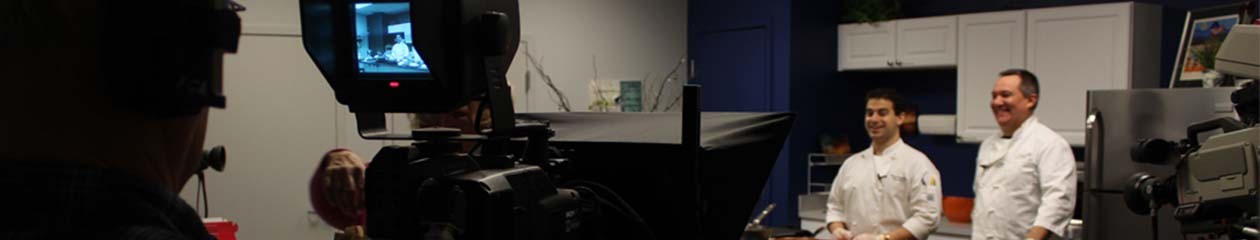Learn the basics of Final Cut Pro X, Apple’s powerful and user-friendly video editing software. In this three-week workshop participants will learn everything you need to know to get started, including: importing, exporting, organizing and the basics of editing your footage.
This three-week workshop is available free-of-charge to all Foxborough Residents. No previous experience required, please contact us for more information.
Session 1
During session one participants will engage in an informal discussion about editing, including key concepts and principles to the storytelling process.
Each session is interactive and tailored toward the interests of each particular group, but we do start off each session with some basics. Here’s the Prezi presentation for session one:
We encourage participants to spend time using Final Cut X, our editing lab is available almost anytime. Also consider taking on a small project, such as a family photo montage to help motivate yourself and have a goal to work towards.
Additional Resources:
There are a number of great online resources to help you learn Final Cut X. Here are just a few:
Lynda.com – Online Video Training
Foxboro Cable Access offers this resource for workshop participants who want to dive right in and work at their own pace. This resource is available at the studio on a first come, first served basis.
Step-By-Step Guide (PDF)
One of our volunteers has developed a step-by-step guide for using Final Cut Pro X in our editing labs. This is a highly tailored guide that can help you get up and running quickly.
YouTube and Other Online Videos
There are countless free, online videos that cover all aspects of Final Cut Pro X. We are in the process of building a collection of links to the best tutorials available around the internet.